Build My Forms is an innovative software solution service developed for making data entry a hassle-free process. Data along with relevant images & geo coordinates can be submitted in a real time basis.
The software solution consists of a web application for administration & control of registered users, data & forms. Also the application allows visualizing & downloading the submitted data in real-time. The mobile application allows the user to view the assigned forms, fill it & submit the data on a central server.

Build My Form can be used by Iphone and Android based mobile devices. When the data is entered through any smartphone the information is transferred to a centralized web server. The data can then be retrieved in excel, csv, and even kml files with location.
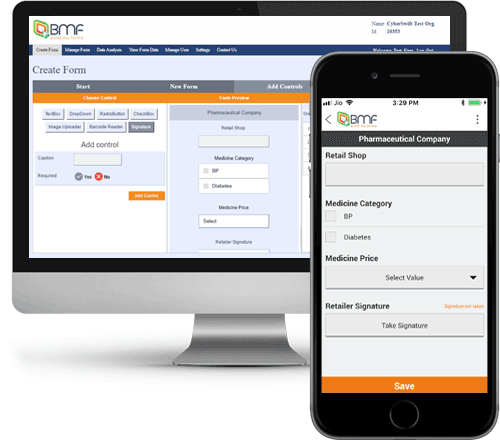
Here, Authorized User can create different types of forms. On Server side a very user friendly interface has been designed so that user can create different types of forms very easily and efficiently. Users don’t have to go through unnecessary form creation process which most of the time become a headache for them.
On the form creation panel, the web application will provide different types of inbuilt components( like text field, textbox, radio buttons, dropdown list, image upload button & Geo-location enabled tag) which user can easily use while creating forms.
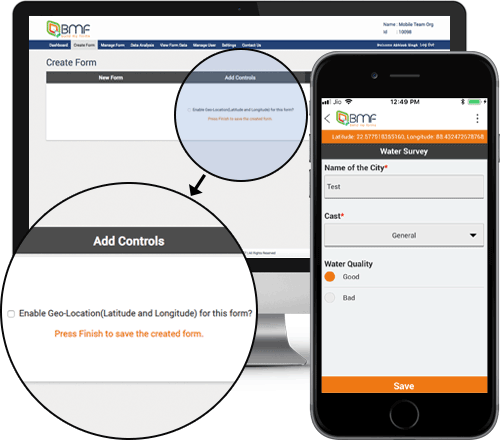
The application is built in a way that it stores the latitude & longitude of the place from where the form is being filled up. This information is taken from the GPS of the mobile device or from the location of the service provider. Once a form is created and saved it becomes a part of the list, and is displayed in the list of forms on the web application as well as in the mobile application. Here, User can upload the image from the mobile gallery or take a new picture using Mobile Camera.
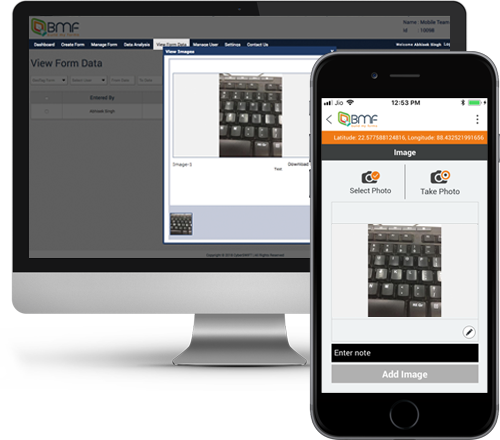
Here, User can save the relevant image related to particular Forms from the mobile gallery or take a new picture using Mobile Camera and add a note about image.
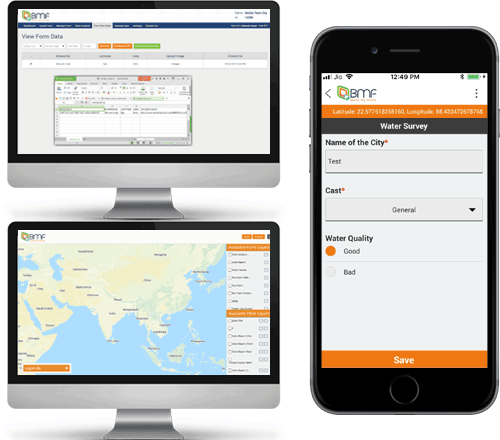
Once the data is submitted to the server that data can be retrieved in CSV, and Excel format. The users can also select a range for which they want to download the data like downloaded data in CSV Format or in KML format.
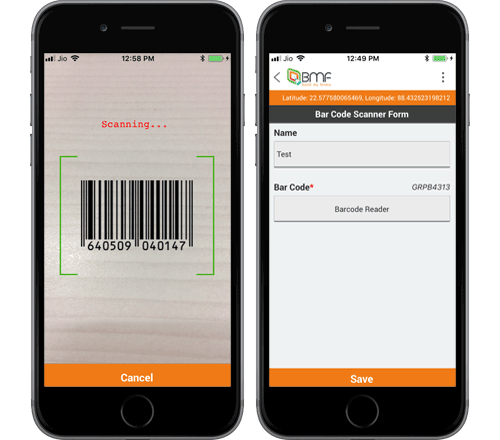
Build My Form also allows barcode scanning and makes it useful for collection of data for products. The image of the product can also be collected along with its barcode.